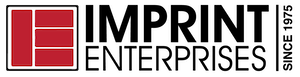[et_pb_section fb_built=”1″ _builder_version=”3.29.3″ fb_built=”1″ _i=”0″ _address=”0″][et_pb_row _builder_version=”3.29.3″ _i=”0″ _address=”0.0″][et_pb_column type=”4_4″ _builder_version=”3.29.3″ _i=”0″ _address=”0.0.0″][et_pb_text _builder_version=”3.29.3″ _i=”0″ _address=”0.0.0.0″]
If you are attempting to maintain and keep track of 30 or more contracts, chances are you’re struggling. You are probably operating without a comprehensive and central view of all this critical data which has you in the dark, and spending more time being reactive than proactive. Without clear oversight on your equipment, there’s also more work disruptions, increased security risks, rising costs, and productivity deficiencies.
[/et_pb_text][et_pb_text _builder_version=”3.29.3″ _i=”1″ _address=”0.0.0.1″]
What you need is Zebra’s VisibilityIQ™ OneCare® to get you working more efficiently and putting you in a proactive position.
[/et_pb_text][/et_pb_column][/et_pb_row][/et_pb_section][et_pb_section fb_built=”1″ _builder_version=”3.29.3″ fb_built=”1″ _i=”1″ _address=”1″][et_pb_row column_structure=”1_2,1_2″ _builder_version=”3.29.3″ _i=”0″ _address=”1.0″][et_pb_column type=”1_2″ _builder_version=”3.29.3″ _i=”0″ _address=”1.0.0″][et_pb_text _builder_version=”3.29.3″ _i=”0″ _address=”1.0.0.0″]
VisibilityIQ™ OneCare® is a configurable web-based tool enabling series of repair, support cases, contracts, and LifeGuard™ reports and it’s available and accessible to you; captures more data and reports than you can using old-school methods; and includes a variety of administrative features to help you work more efficiently.
[/et_pb_text][/et_pb_column][et_pb_column type=”1_2″ _builder_version=”3.29.3″ _i=”1″ _address=”1.0.1″][et_pb_image src=”https://imprint100.com//wp-content/uploads/2019/10/OneCare-Image-1.png” _builder_version=”3.29.3″ _i=”0″ _address=”1.0.1.0″][/et_pb_image][/et_pb_column][/et_pb_row][et_pb_row _builder_version=”3.29.3″][et_pb_column _builder_version=”3.29.3″ type=”4_4″][et_pb_image src=”https://imprint100.com//wp-content/uploads/2019/12/VisibilityIQ-Ebook-Banner-Ad.png” url=”@ET-DC@eyJkeW5hbWljIjp0cnVlLCJjb250ZW50IjoicG9zdF9saW5rX3VybF9wYWdlIiwic2V0dGluZ3MiOnsicG9zdF9pZCI6IjI5MDAwNiJ9fQ==@” _builder_version=”3.29.3″ _dynamic_attributes=”url” custom_padding=”20px||||false|false” _i=”0″ _address=”0″][/et_pb_image][/et_pb_column][/et_pb_row][et_pb_row _builder_version=”3.29.3″ _i=”1″ _address=”1.1″][et_pb_column type=”4_4″ _builder_version=”3.29.3″ _i=”0″ _address=”1.1.0″][et_pb_text _builder_version=”3.29.3″ hover_enabled=”0″ _i=”0″ _address=”1.1.0.0″ custom_padding=”20px||||false|false”]
AVAILABLE & ACCESSIBLE
[/et_pb_text][/et_pb_column][/et_pb_row][et_pb_row _builder_version=”3.29.3″ _i=”2″ _address=”1.2″][et_pb_column type=”4_4″ _builder_version=”3.29.3″ _i=”0″ _address=”1.2.0″][et_pb_text _builder_version=”3.29.3″ _i=”0″ _address=”1.2.0.0″]
OneCare® is available as an included benefit to all customers who hold one of the following valid Zebra OneCare® Support Service agreements for mobile computers or scanners:
- Valid Zebra OneCare® Technical Support & Software (available for Core HW and SW Support SKUs)
- Valid Zebra SV for TC2X Service Support Agreement
- Valid Zebra OneCare® Essential
- Valid Zebra OneCare® Select
[/et_pb_text][/et_pb_column][/et_pb_row][et_pb_row column_structure=”1_2,1_2″ _builder_version=”3.29.3″ _i=”3″ _address=”1.3″][et_pb_column type=”1_2″ _builder_version=”3.29.3″ _i=”0″ _address=”1.3.0″][et_pb_image src=”https://imprint100.com//wp-content/uploads/2019/10/OneCare-Image-2.png” _builder_version=”3.29.3″ _i=”0″ _address=”1.3.0.0″][/et_pb_image][/et_pb_column][et_pb_column type=”1_2″ _builder_version=”3.29.3″ _i=”1″ _address=”1.3.1″][et_pb_text _builder_version=”3.29.3″ _i=”0″ _address=”1.3.1.0″]
OneCare’s® availability by region is: NA, EMEA, and APAC. It’s not currently available in Latin America. And it’s easily accessible because your Login ID is the same across any Visibility dashboard. If you are wondering if you have an ID already; or if you are not sure whether you have one of the qualified agreements; or you need access to your OneCare® portal contact us . We can answer all your questions and enable your access.
[/et_pb_text][/et_pb_column][/et_pb_row][/et_pb_section][et_pb_section fb_built=”1″ _builder_version=”3.29.3″ fb_built=”1″ _i=”2″ _address=”2″][et_pb_row _builder_version=”3.29.3″ _i=”0″ _address=”2.0″][et_pb_column type=”4_4″ _builder_version=”3.29.3″ _i=”0″ _address=”2.0.0″][et_pb_text _builder_version=”3.29.3″ _i=”0″ _address=”2.0.0.0″]
DATA & REPORTS
[/et_pb_text][/et_pb_column][/et_pb_row][et_pb_row column_structure=”1_2,1_2″ _builder_version=”3.29.3″ _i=”1″ _address=”2.1″][et_pb_column type=”1_2″ _builder_version=”3.29.3″ _i=”0″ _address=”2.1.0″][et_pb_text _builder_version=”3.29.3″ _i=”0″ _address=”2.1.0.0″]
With OneCare® you’ll have visibility across repair data, technical/non-technical case data, contract information and LifeGuard™ analytics for Android devices. You get a personalize, customizable, and dynamic dashboard with more data in easy to consume formats. There’s more data readily at your fingertips, such as relevant and usable info related to repairs, cases, contracts, and performance. Plus, you’ll receive insights about security updates that are available for Android mobile devices. With a built-in automated interactive tool, you can replace manual reporting.
[/et_pb_text][/et_pb_column][et_pb_column type=”1_2″ _builder_version=”3.29.3″ _i=”1″ _address=”2.1.1″][et_pb_image src=”https://imprint100.com//wp-content/uploads/2019/10/OneCare-Image-3b.jpg” _builder_version=”3.29.3″ _i=”0″ _address=”2.1.1.0″][/et_pb_image][/et_pb_column][/et_pb_row][et_pb_row _builder_version=”3.29.3″ _i=”2″ _address=”2.2″][et_pb_column type=”4_4″ _builder_version=”3.29.3″ _i=”0″ _address=”2.2.0″][et_pb_text _builder_version=”3.29.3″ _i=”0″ _address=”2.2.0.0″]
Reports include:
- LifeGuard™ Analytics (shows Android security patch status)
- Repair LifeCycle (status of all repair tickets)
- Case LifeCycle (status of all tech support tickets)
- Contracts (shows all service contract details including entitlement)
Additional reports were recently added to the latest version and include:
- On time delivery (trend of repaired/replaced devices shipped on time)
- Repair return rate (tracks return rate over a 12-month period. NTF and damage, too)
- Repair repeat rate (trend of repaired devices returning within 30 days)
- Top repair metrics (graphical ranking by site, faults, problems)
Simply stated, OneCare® maximizes your device uptime, secures your devices and data, and highlights repair status.
[/et_pb_text][/et_pb_column][/et_pb_row][et_pb_row _builder_version=”3.29.3″ custom_margin=”20px||||false|false” _i=”3″ _address=”2.3″][et_pb_column type=”4_4″ _builder_version=”3.29.3″ _i=”0″ _address=”2.3.0″][et_pb_text _builder_version=”3.29.3″ _i=”0″ _address=”2.3.0.0″]
ADMINISTRATIVE FEATURES & CUSTOMER ONBOARDING
[/et_pb_text][/et_pb_column][/et_pb_row][et_pb_row column_structure=”1_2,1_2″ _builder_version=”3.29.3″ _i=”4″ _address=”2.4″][et_pb_column type=”1_2″ _builder_version=”3.29.3″ _i=”0″ _address=”2.4.0″][et_pb_image src=”https://imprint100.com//wp-content/uploads/2019/10/AdobeStock_173876559.jpeg” _builder_version=”3.29.3″ _i=”0″ _address=”2.4.0.0″][/et_pb_image][/et_pb_column][et_pb_column type=”1_2″ _builder_version=”3.29.3″ _i=”1″ _address=”2.4.1″][et_pb_text _builder_version=”3.29.3″ _i=”0″ _address=”2.4.1.0″]
You can set report alert thresholds. Email notifications will have you receiving daily emails summarizing changes in threshold metrics for each report. There’s also site assignment where you can view/assigned sites by site listing or user listing. This is a feature that is available for partners and administrators. And there is a simplified web-based onboarding process. For existing customers, the contract auto add feature will automatically add new contracts for existing customers to the dashboard.
[/et_pb_text][/et_pb_column][/et_pb_row][et_pb_row _builder_version=”3.29.3″ custom_margin=”20px||||false|false” _i=”5″ _address=”2.5″][et_pb_column type=”4_4″ _builder_version=”3.29.3″ _i=”0″ _address=”2.5.0″][et_pb_text _builder_version=”3.29.3″ _i=”0″ _address=”2.5.0.0″]
For new customers, partners can find a link on Partner Gateway to the online form to request dashboard access for one of their customers. The simplified onboarding process further supports the prior point about OneCare® being accessible.
[/et_pb_text][/et_pb_column][/et_pb_row][et_pb_row _builder_version=”3.29.3″ custom_margin=”20px||||false|false” _i=”6″ _address=”2.6″][et_pb_column type=”4_4″ _builder_version=”3.29.3″ _i=”0″ _address=”2.6.0″][et_pb_text _builder_version=”3.29.3″ _i=”0″ _address=”2.6.0.0″]
If you already have OneCare® at your fingertips – leverage it today.
[/et_pb_text][et_pb_text _builder_version=”3.29.3″ _i=”1″ _address=”2.6.0.1″]
Be proactive instead of reactive? Know the status of your components with a comprehensive overview and easy to use dashboard complete with all the data and reports you could imagine. Contact us and we’ll get you started with OneCare®. If you want to check out other VisibilityIQ™ technology that will help you gain the oversight you’re looking for, you can read this.
[/et_pb_text][/et_pb_column][/et_pb_row][/et_pb_section]