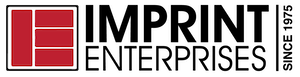Mobility solutions represent many potential benefits for your warehouse operation, but the ability of mobile devices to communicate all hinges on your wireless network. Warehouses have a unique set of challenges when it comes to configuring and maintaining a Wi-Fi network. Here are some common issues related to warehouse Wi-Fi and how you can overcome them.
Wide Open Spaces
You may assume that a warehouse is the perfect setting for a wireless network — most warehouses begin as one, big, wide-open space. But warehouse space is filled with racking, stock — which can vary, depending on your industry, from cartons of metal fasteners to large sacks of flour — equipment including forklifts, pickers, and tow motors, and a team of workers, often on the move, who need to be connected via mobile device related to different jobs.
In addition, warehouses are dynamic environments. Unlike wireless demands in most other buildings, demands on warehouse Wi-Fi are always changing. A change in the type of stock, stacked to a different height, can mean a change in radio frequency attenuation (how much signal intensity is lost as is passes through a medium).
Work with your integrator or IT solutions provider to create an initial warehouse Wi-Fi design suited to your operations, based on a site assessment, and tested and adjusted, if necessary, at your warehouse. You will need to adjust your network’s access points (APs) at the right power level to “hear” your devices, but not so high that a device could associate with points beyond ones closer to them. Roaming from one AP to another is often a connectivity challenge with warehouse Wi-Fi. Look for a solution that allows you to have the correct number of access points, with redundancy so connectivity continues when there is a component outage, and that mitigates RF interference. You should also consider solutions that are easily scalable if your operation grows.
The Demand for Connectivity
Your operations rely on real-time voice and data communication, but there can be great demands on your warehouse Wi-Fi. You can attempt to enforce a strict policy that doesn’t permit personal devices in the warehouse, but realistically, consumer devices are likely to compete with you warehouse mobility devices for bandwidth. An alternative to banning your employees’ personal devices is a solution that can make intelligent decisions about connections. Options are Zebra’s WiNG Enterprise and WiNG Express solutions, which have intelligent access points that make decisions as each client — the program on a device — is added to the network, ensuring reliable connections for more users. Zebra WiNG 5 is also capable of offering guest access on a quarantined segment of the network, which helps increase security and reduces competing bandwidth.
It is worth formalizing a BYOD (bring-your-own-device) policy to control use of personal devices in the warehouse. If you choose to allow them, make sure you regulate the apps your employees can use and the data they can access or share on the network. Taking these measures can help protect your business from data breaches and infections introduced through malware.
The Simplest Explanation is Usually the Correct One
If you are struggling with connectivity issues with your warehouse Wi-Fi, work with your IT solutions provider to get to the root of the issue — and it might not be the configuration of your Wi-Fi network’s infrastructure.
- Warehouses are generally harsh environments. There can be dust and dirt, moisture, chemicals, and areas with exposure to weather. When trying to resolve a warehouse Wi-Fi connectivity issue, don’t forget to inspect devices, which could be compromised due to the environment.
- Also, is the firmware on clients and access points updated? Old versions of firmware can result in a “sticky client,” in which the program on a device will associate with one access point and “hold on” until that signal is gone even though there are closer points.
- Are equipment operators having trouble staying connected? Warehouse equipment, such as forklifts, has onboard Wi-Fi, but their cages sometimes can create Wi-Fi obstructions. Solve this by putting the antenna outside the cage.
Warehouse Wi-Fi can be more challenging than other installations, but the effort and investment you put into a well-designed network will pay off with the efficiency, costs savings, and customer satisfaction and loyalty benefits that a well-functioning mobility solution can offer your business.