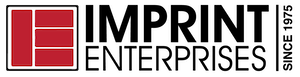[et_pb_section fb_built=”1″ admin_label=”section” _builder_version=”4.16″ min_height=”543.4px” custom_padding=”||0px|||” global_colors_info=”{}”][et_pb_row column_structure=”1_2,1_2″ admin_label=”row” _builder_version=”4.16″ background_size=”initial” background_position=”top_left” background_repeat=”repeat” min_height=”252.6px” global_colors_info=”{}”][et_pb_column type=”1_2″ _builder_version=”4.16″ custom_padding=”|||” global_colors_info=”{}” custom_padding__hover=”|||”][et_pb_text _builder_version=”4.17.6″ custom_padding=”60px|||||” global_colors_info=”{}”]
When many people across a company have access to barcode labeling programs, equipment, and templates, problems can accidentally interrupt the flow of processes. Access to software and hardware programming can be easily managed with password protections and centralized management programs.
[/et_pb_text][/et_pb_column][et_pb_column type=”1_2″ _builder_version=”4.16″ custom_padding=”|||” global_colors_info=”{}” custom_padding__hover=”|||”][et_pb_image src=”https://imprint100.com/wp-content/uploads/2022/07/Depositphotos_216280470_S.jpg” title_text=”worker using a tablet to store information” _builder_version=”4.17.6″ custom_margin=”8px||||false|false” global_colors_info=”{}”][/et_pb_image][/et_pb_column][/et_pb_row][et_pb_row _builder_version=”4.16″ _module_preset=”default” global_colors_info=”{}”][et_pb_column type=”4_4″ _builder_version=”4.16″ _module_preset=”default” global_colors_info=”{}”][et_pb_text _builder_version=”4.17.6″ _module_preset=”default” global_colors_info=”{}”]
A proper barcode management system helps you and your clients ensure compliance standards are met within industry standards while managing and tracking inventory from beginning to end.
[/et_pb_text][/et_pb_column][/et_pb_row][et_pb_row _builder_version=”4.16″ global_colors_info=”{}”][et_pb_column type=”4_4″ _builder_version=”4.16″ global_colors_info=”{}”][et_pb_text _builder_version=”4.17.6″ global_colors_info=”{}”]
Zebra Technologies and Imprint Enterprises are here to help you understand the purpose and function of the various barcode options that are available to you.
[/et_pb_text][/et_pb_column][/et_pb_row][/et_pb_section][et_pb_section fb_built=”1″ _builder_version=”4.16″ global_colors_info=”{}”][et_pb_row _builder_version=”4.16″ global_colors_info=”{}”][et_pb_column type=”4_4″ _builder_version=”4.16″ global_colors_info=”{}”][et_pb_text _builder_version=”4.17.6″ header_3_font=”|700||on|||||” global_colors_info=”{}”]
Printer Profile Management Enterprise
[/et_pb_text][/et_pb_column][/et_pb_row][et_pb_row column_structure=”1_2,1_2″ _builder_version=”4.16″ global_colors_info=”{}”][et_pb_column type=”1_2″ _builder_version=”4.16″ global_colors_info=”{}”][et_pb_image src=”https://imprint100.com/wp-content/uploads/2022/07/Man-at-computer.png” alt=”Thermal Barcode Ribbons: Imprint Enterprises” title_text=”Man at computer” _builder_version=”4.17.6″ custom_margin=”14px||||false|false” global_colors_info=”{}”][/et_pb_image][/et_pb_column][et_pb_column type=”1_2″ _builder_version=”4.16″ global_colors_info=”{}”][et_pb_text _builder_version=”4.17.6″ custom_padding=”45px|||||” global_colors_info=”{}”]
Zebra’s Printer Profile Manager Enterprise (PPME), part of their Print DNA suite of tools, can manage all barcode label printers from one location, no matter where they are located. Security access to change templates and configurations are safeguarded, minimizing error-prone manual processes.
All networked Link-OS® printers can be managed from a single location, including updating printer software, creating and distributing configurations from your browser, and automatically updating WLAN security certificates for each printer. This remote management can minimize time and cost and maximize printer uptime by scheduling updates at a time that minimizes disruptions.
[/et_pb_text][/et_pb_column][/et_pb_row][/et_pb_section][et_pb_section fb_built=”1″ _builder_version=”4.16″ _module_preset=”default” custom_margin=”||31px|||” global_colors_info=”{}”][et_pb_row _builder_version=”4.16″ _module_preset=”default” global_colors_info=”{}”][et_pb_column type=”4_4″ _builder_version=”4.16″ _module_preset=”default” global_colors_info=”{}”][et_pb_text _builder_version=”4.17.6″ _module_preset=”default” global_colors_info=”{}”]
Setting up PPME is fast and easy with the integrated self-installer. Every networked Link-OS printer is quickly discovered without having to physically locate it. Each printer, and even Link-OS card printers, can be organized with tag names you create. A quick press of a button can provide you a visual status on every printer connected to the system, using green, yellow, or red alerts.
[/et_pb_text][/et_pb_column][/et_pb_row][et_pb_row _builder_version=”4.17.6″ _module_preset=”default” custom_margin=”13px||13px||true|false” global_colors_info=”{}”][et_pb_column type=”4_4″ _builder_version=”4.17.6″ _module_preset=”default” global_colors_info=”{}”][et_pb_image src=”https://imprint100.com/wp-content/uploads/2022/07/Zebra-SMB-Optimize-Labels.png” title_text=”Zebra SMB Optimize Labels” url=”https://imprint100.com/optimizing-your-smb-barcode-labeling-process-ebook/” url_new_window=”on” _builder_version=”4.17.6″ _module_preset=”default” box_shadow_style=”preset1″ global_colors_info=”{}”][/et_pb_image][/et_pb_column][/et_pb_row][/et_pb_section][et_pb_section fb_built=”1″ _builder_version=”4.16″ global_colors_info=”{}”][et_pb_row _builder_version=”4.16″ min_height=”46.9px” global_colors_info=”{}”][et_pb_column type=”4_4″ _builder_version=”4.16″ global_colors_info=”{}”][et_pb_text _builder_version=”4.17.6″ header_2_font=”|||on|||||” header_3_font=”|||on|||||” min_height=”29.9px” global_colors_info=”{}”]
VisibilityIQ™ DNA
[/et_pb_text][/et_pb_column][/et_pb_row][et_pb_row column_structure=”1_2,1_2″ _builder_version=”4.16″ global_colors_info=”{}”][et_pb_column type=”1_2″ _builder_version=”4.16″ global_colors_info=”{}”][et_pb_text admin_label=”Text” _builder_version=”4.17.6″ custom_padding=”33px|||||” global_colors_info=”{}”]
Zebra’s VisibilityIQ™ DNA, available with every Zebra device, is a centralized management program with real-time visibility to see all the data you need as you need it. This program provides greater mobility through mobile computers while easily using thermal printers efficiently.
VisibilityIQ™ DNA features PowerPrecision Console, Device Diagnostics, StageNow, and WorryFree WiFi. The PowerPrecision Console provides battery health updates by color-coded categories so batteries can be replaced before impacting the employees using the devices. Device Diagnostics can reveal maintenance issues before it becomes a disruption.
[/et_pb_text][/et_pb_column][et_pb_column type=”1_2″ _builder_version=”4.16″ global_colors_info=”{}”][et_pb_image src=”https://imprint100.com/wp-content/uploads/2022/07/asset-visibility-dashboard.jpg” alt=”Device Management” title_text=”PowerPoint Presentation” _builder_version=”4.17.6″ custom_margin=”0px||||false|false” custom_padding=”10px|||||” global_colors_info=”{}”][/et_pb_image][/et_pb_column][/et_pb_row][/et_pb_section][et_pb_section fb_built=”1″ _builder_version=”4.16″ global_colors_info=”{}”][et_pb_row _builder_version=”4.16″ global_colors_info=”{}”][et_pb_column type=”4_4″ _builder_version=”4.16″ global_colors_info=”{}”][et_pb_text _builder_version=”4.17.6″ header_3_font=”|||on|||||” global_colors_info=”{}”]
These features improve the performance of barcode label printers so your company can run more efficiently and productively. VisibilityIQ™ DNA can improve uptime while streamlining asset management.
[/et_pb_text][et_pb_text _builder_version=”4.17.6″ text_font=”|||on|||||” header_3_font=”||||||||” global_colors_info=”{}”]
Remote Device Management Service
[/et_pb_text][/et_pb_column][/et_pb_row][et_pb_row column_structure=”1_2,1_2″ _builder_version=”4.16″ global_colors_info=”{}”][et_pb_column type=”1_2″ _builder_version=”4.16″ global_colors_info=”{}”][et_pb_image src=”https://imprint100.com/wp-content/uploads/2022/07/Depositphotos_11091658_L.jpg” title_text=”d5de808f-93f5-44fd-a980-0fbb8e3b5adf” _builder_version=”4.17.6″ custom_padding=”26px|||||” global_colors_info=”{}”][/et_pb_image][/et_pb_column][et_pb_column type=”1_2″ _builder_version=”4.16″ global_colors_info=”{}”][et_pb_text _builder_version=”4.17.6″ custom_margin=”90px|||||” custom_padding=”0px|||||” global_colors_info=”{}”]
Imprint also has a remote device management service that can help maintain and manage your devices for you, assisting you during downtime and addressing any security gaps there may be. Imprint keeps track of your equipment needs and activity so you don’t have to.
[/et_pb_text][/et_pb_column][/et_pb_row][/et_pb_section][et_pb_section fb_built=”1″ _builder_version=”4.16″ global_colors_info=”{}”][et_pb_row _builder_version=”4.16″ global_colors_info=”{}”][et_pb_column type=”4_4″ _builder_version=”4.16″ global_colors_info=”{}”][et_pb_text _builder_version=”4.17.6″ global_colors_info=”{}”]
Through the remote device management service, a dedicate remote person can investigate any problem and provide solutions. They can also collect data you need from your devices, review your dashboard and reports, and get you the information you need. It is a way to have oversight without spending your time.
[/et_pb_text][/et_pb_column][/et_pb_row][/et_pb_section][et_pb_section fb_built=”1″ _builder_version=”4.17.6″ _module_preset=”default” global_colors_info=”{}”][et_pb_row _builder_version=”4.17.6″ _module_preset=”default” global_colors_info=”{}”][et_pb_column type=”4_4″ _builder_version=”4.17.6″ _module_preset=”default” global_colors_info=”{}”][et_pb_text _builder_version=”4.17.6″ _module_preset=”default” hover_enabled=”0″ global_colors_info=”{}” sticky_enabled=”0″]
Centralizing Management for Optimal Effectiveness
Ensuring the long-term use of your entire barcode labeling system is what makes Zebra Technologies the best in the industry and is why Imprint Enterprises is a Premiere Solution Partner with Zebra. From designing the barcode labels you need, using the proper templates, hardware, and supplies, through printing and management of your systems, every aspect feeds into the other.
Zebra Technologies is an award-winning company and Imprint Enterprises is a trusted partner for Zebra. They bring you good, better, and best options to help your business step forward while considering future possibilities.
Zebra Technologies knows and understands that these products are assets to your company. Originally founded in 1969, Zebra now has 10’s of millions of devices worldwide, create end-to-end solutions. Some companies have had their barcode labeling products for approximately 20 years, and they are still running strong and efficiently.
Look for a solution that provides centralized management of all barcode labeling across your entire organization. Label management solutions empower you to populate label templates automatically with data from your ERP or database, stage label printing jobs to specific printers, maintain a print history, and manage your printers.
[/et_pb_text][/et_pb_column][/et_pb_row][/et_pb_section][et_pb_section fb_built=”1″ _builder_version=”4.16″ global_colors_info=”{}”][et_pb_row _builder_version=”4.16″ global_colors_info=”{}”][et_pb_column type=”4_4″ _builder_version=”4.16″ global_colors_info=”{}”][/et_pb_column][/et_pb_row][et_pb_row _builder_version=”4.16″ global_colors_info=”{}”][et_pb_column type=”4_4″ _builder_version=”4.16″ global_colors_info=”{}”][et_pb_text _builder_version=”4.17.6″ hover_enabled=”0″ global_colors_info=”{}” sticky_enabled=”0″]
Contact Imprint Enterprises today to discuss Zebra’s barcode labeling solutions that are best for you
[/et_pb_text][/et_pb_column][/et_pb_row][et_pb_row _builder_version=”4.16″ _module_preset=”default” global_colors_info=”{}”][et_pb_column type=”4_4″ _builder_version=”4.16″ _module_preset=”default” global_colors_info=”{}”][et_pb_image src=”https://imprint100.com/wp-content/uploads/2022/07/Zebra-SMB-Optimize-Labels.png” title_text=”Zebra SMB Optimize Labels” url=”https://imprint100.com/optimizing-your-smb-barcode-labeling-process-ebook/” url_new_window=”on” _builder_version=”4.17.6″ _module_preset=”default” global_colors_info=”{}”][/et_pb_image][/et_pb_column][/et_pb_row][/et_pb_section][et_pb_section fb_built=”1″ _builder_version=”4.16″ _module_preset=”default” global_colors_info=”{}”][/et_pb_section]